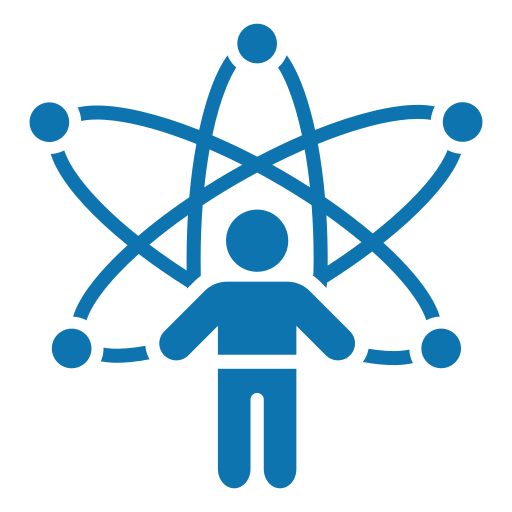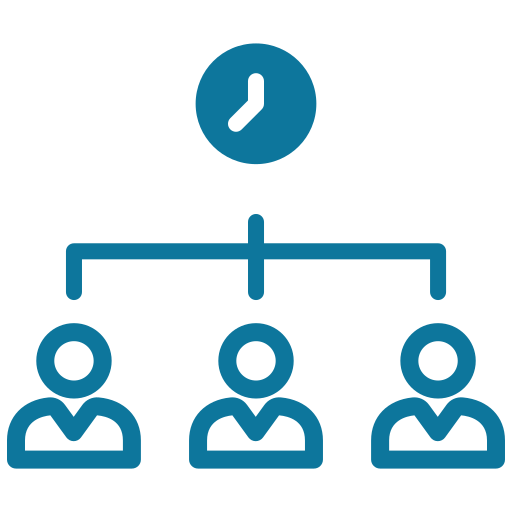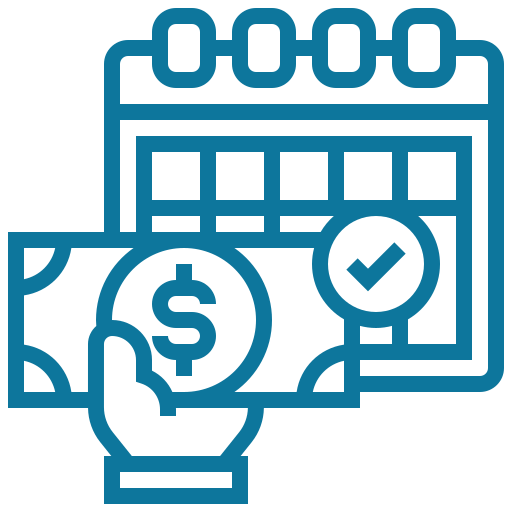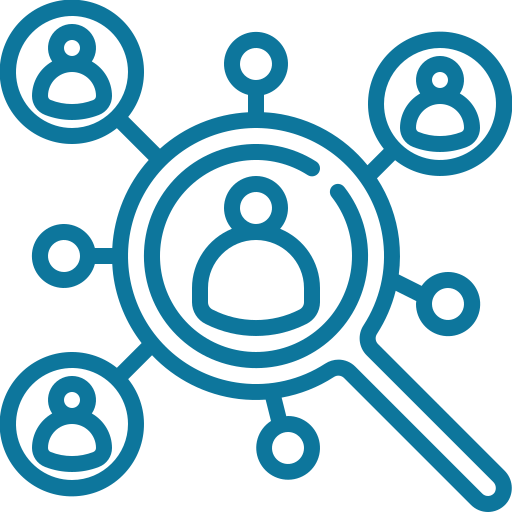Our HRMS gives you all the necessary tools to
Build
Manage
Motivate
your workforce.
Our HRMS gives you all the necessary tools to build, manage, and motivate your workforce.
Our HRMS gives you all the necessary tools to build, manage, and motivate your workforce.

Streamline your HR Processes
Bring all your HR activities under one roof Prolificapp People’s comprehensive design bridges the gap between management and employees by simplifying all routine HR processes. Delve into the specifics of departments, designations, and locations in seconds. Do more in minutes with your HRMS.

One organization, one database
Create and maintain a consolidated, highly secure employee database for your entire organization. Prolificapp People’s HRMS offers peak security and easy usage. You can add, modify, and retrieve information with minimal effort and maximum clarity.
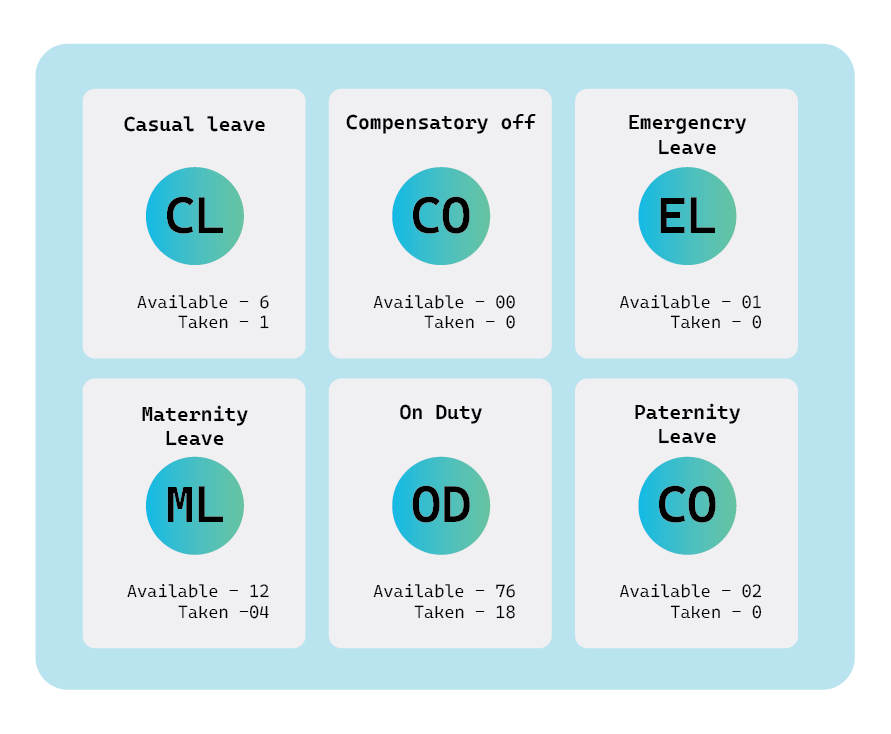
Effortless Leave Management
Create, configure, and automate leave types for quick requests and easy approval. Track your employee leave and maintain records across departments for easy payroll calculation. Be it sick leave or a team vacation, lay the rules beforehand and approve on the move.
Precise Performance Analysis
Set the benchmark for employee performance with metrics such as KRAs and Goals. Lay out the standards, track your team’s performance, and reward them at the right intervals for better results and engagement. Provide personalized feedback to keep your workforce on track and motivated.
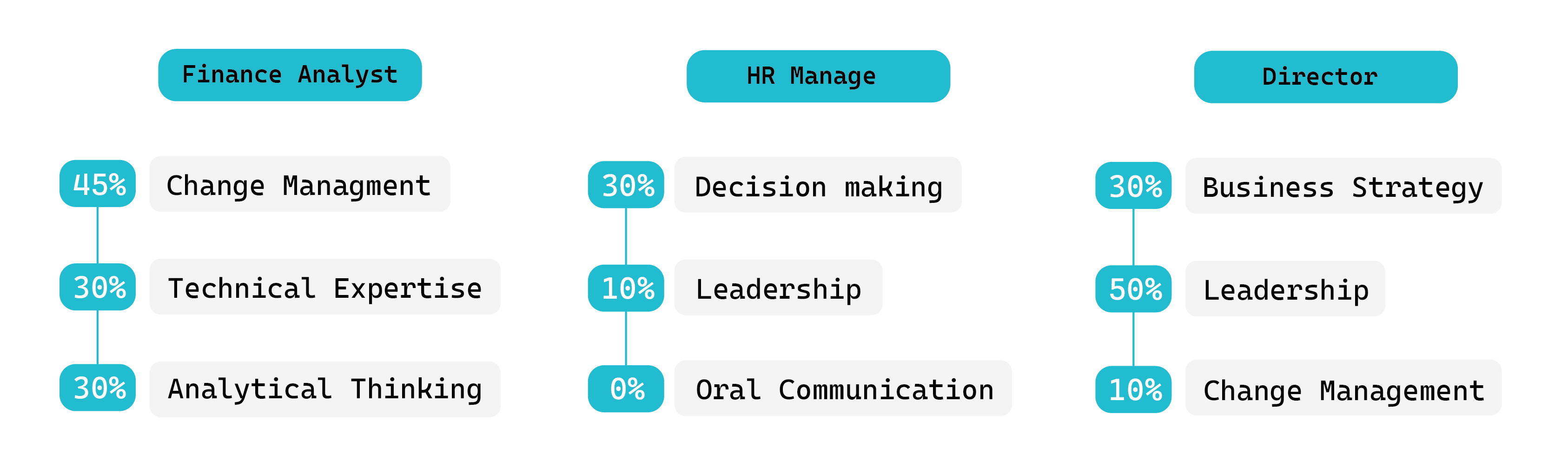
Reparks That Speak Volumes
Generate precise reports and measure data, whether it’s for sales, growth or attrition. Find patterns, analyze trends, and translate them into strategies to solve problems as they occur, calculated and informed decisions with an analytical HRMS.
Platform Features
Prolificapp People HRMS simplifies creating a high-performance culture. Customize workflows, automate HR tasks, manage services, and secure sensitive data with ease. Enjoy seamless integration with your business apps for a smoother, more efficient experience.
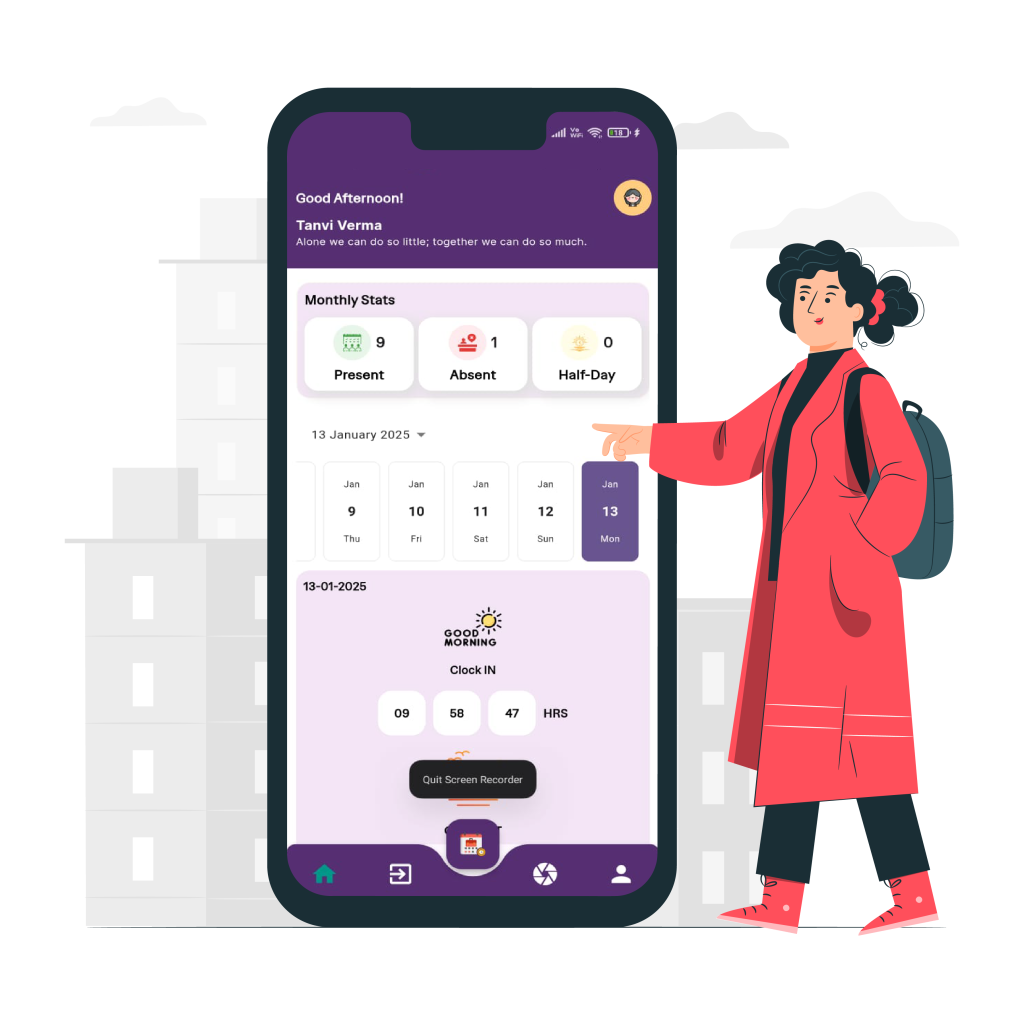
Your Daily & Monthly Stats
The daily attendance records are combined with monthly activity summaries to create a complete picture of client attendance and performance. During the day, anyone who attended the event, as well as the prominence of monthly activity stats like the total number of tasks, working hours, and the number of cycles that attained a goal, on subsequent days, is visible.
Attendance Tracking Explained
Manual Attendance: Its attendance entries are manually recorded, whether by an admin who inputs the data or users marking it themselves on the platform.
WFH Attendance : Employees working from home can mark attendance in one click, making it a fast and simple task.
The system is flexible, allowing manual data entry for jobs done in the field and a streamlined, one-click option for those still working from home.

Effortlessly manage leave applications through the app
Leave requests are made easily with LINE DirectLeave, eliminating the use of paper form or email. Employees can:
Choose Leave Type: Select the type of leave (sick, vacation, personal, etc.).
Specify Dates: Enter the dates for the leave start date to the leave end date.
Reason for Leave: (Optional) Provide a reason or explanation for the leave.
Pending Approval: Forward the leave request to a manager or HR for approval
This helps employees and approvers to quickly manage leave applications without spending time on manual efforts.
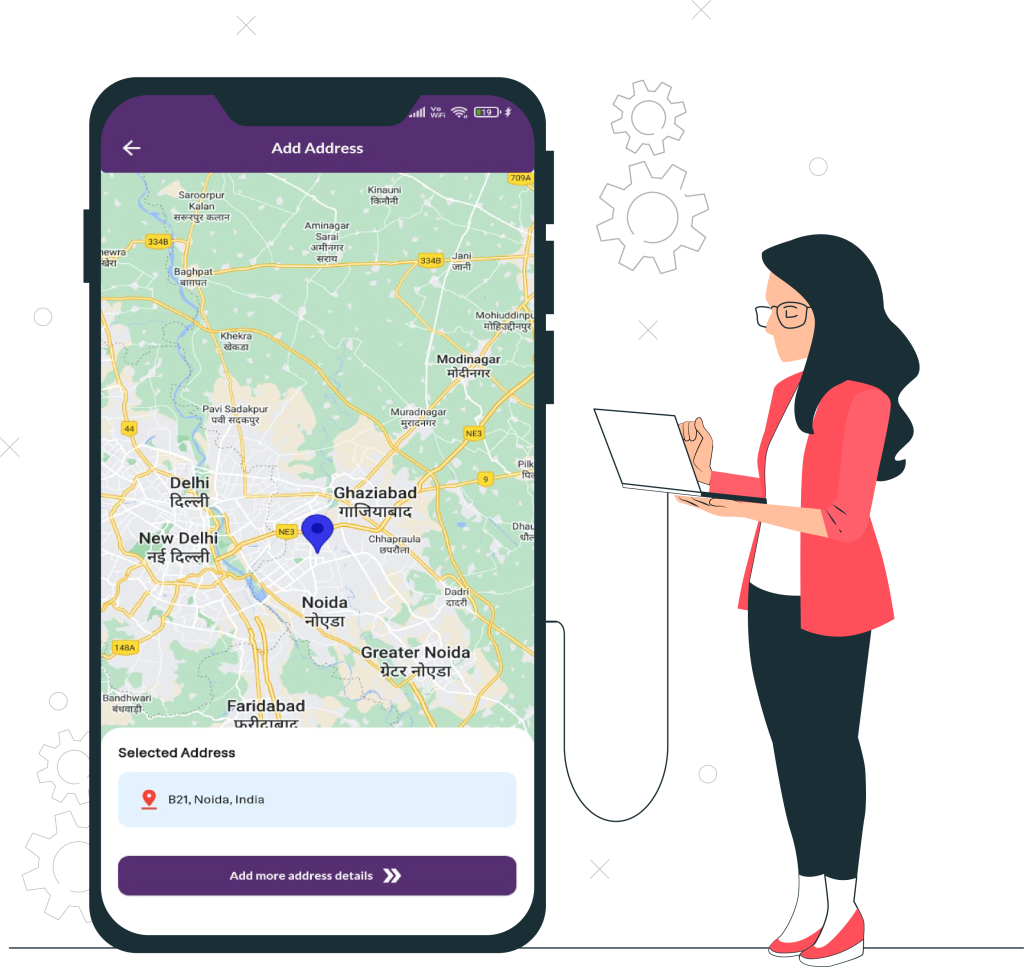
Attendance can be tracked near your company’s location
Home Address Add: The home address of the employees needs to be entered into the app so as to distinguish between the home and workplace attendance cases.
Proximity-Based Attendance: The application tracks on-site attendance using GPS, only marking attendance if the employee is within five meters of the company premises. It requires the employee to be physically present at the workplace so that attendance cannot be falsely marked for on-site work.
It allows for location flexibility when needed but maintains accurate attendance records based on real engagement with the workspace.

Adding an address enables location tracking, such as for attendance marking
Input Your Address: Go to the app specific menu (Profile, Settings, etc.).
Put in your home address or the spot you regularly work and travel to Featured Video.
Save the Address: When you fill in your address, save it. This allows the system to keep track of your locations.
Purpose: For geolocation tracking, like verifying if you are close to a point of attendance, the app uses your saved address. For instance, your address may be important if attendance requires you to be within 5 meters proximity to the company.
This allows your company to run more efficiently and ensures your attendance policies are enforced based on where you are physically located.
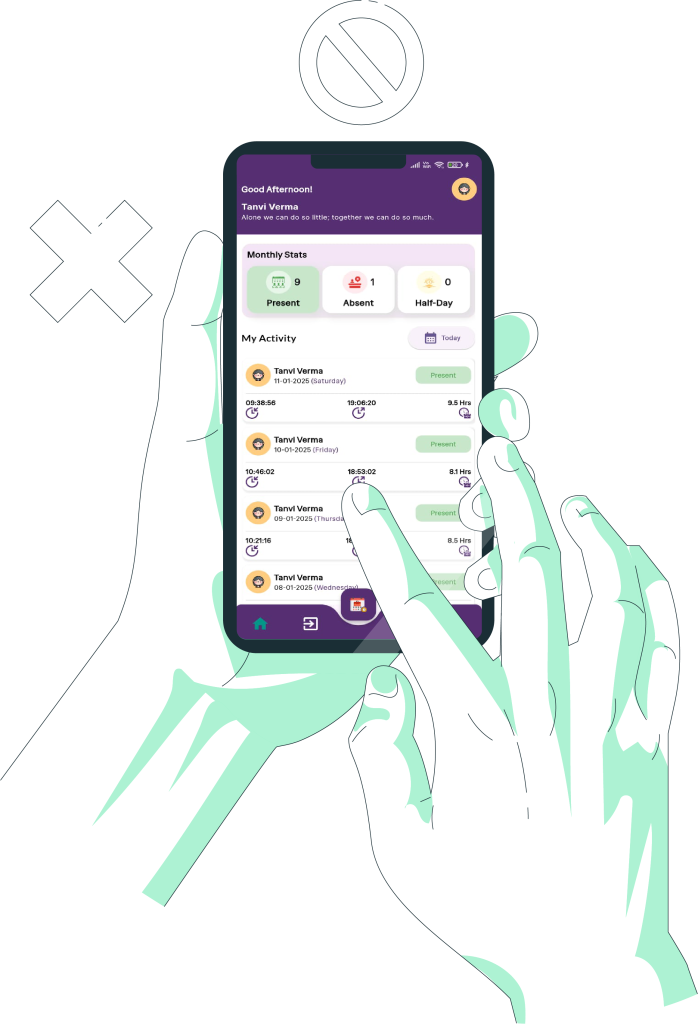
This details attendance tracking and correction processes
Attendance Stats: In the app, you can view your attendance in brief, with the number of days you were present, absent or half-day (daily, weekly or a monthly basis).
Raise Exception: If you were marked absent or even (if you were marked for a half-day) by mistake, you can submit an exception straight from your app.
This gives you the option to submit a dispute for the up to October 2023 limit along with a reason and supporting documentation for their review which your supervisor or HR will adjudicate.
This feature promotes transparency and allows for prompt resolution of attendance-related disputes.